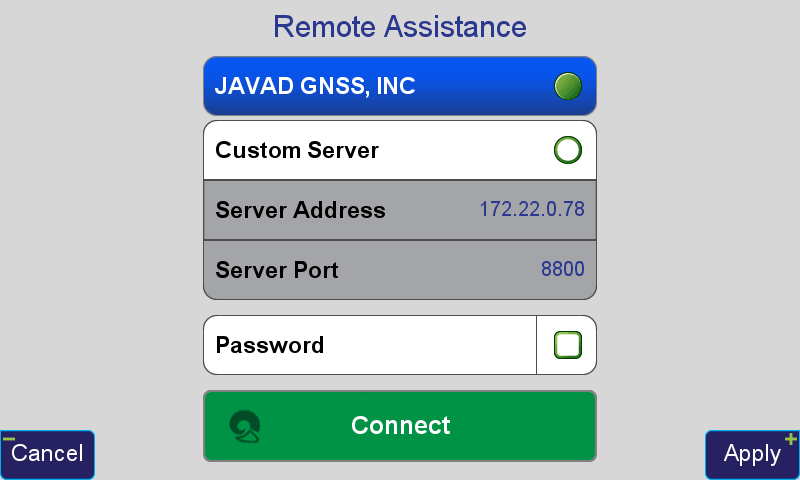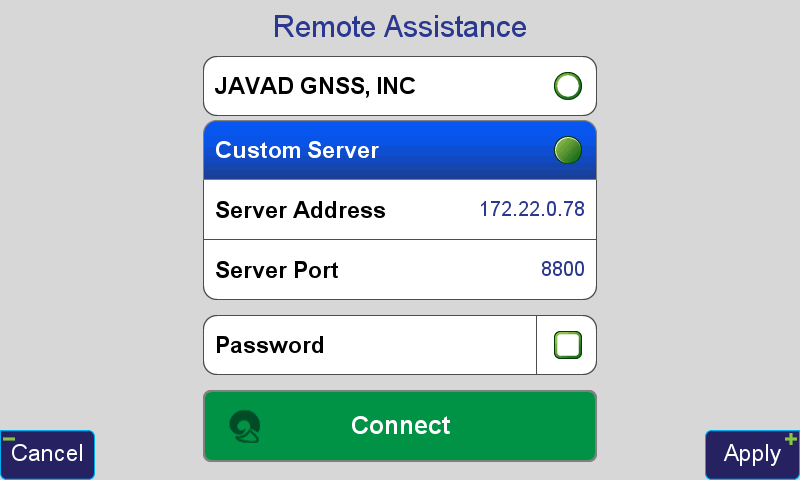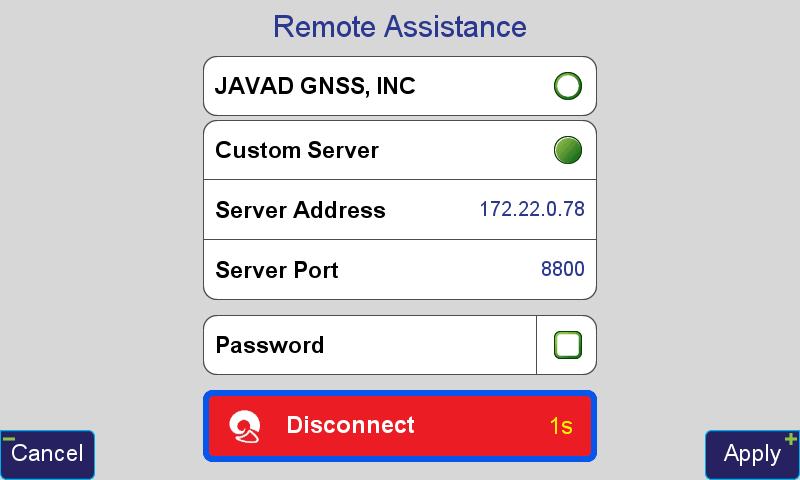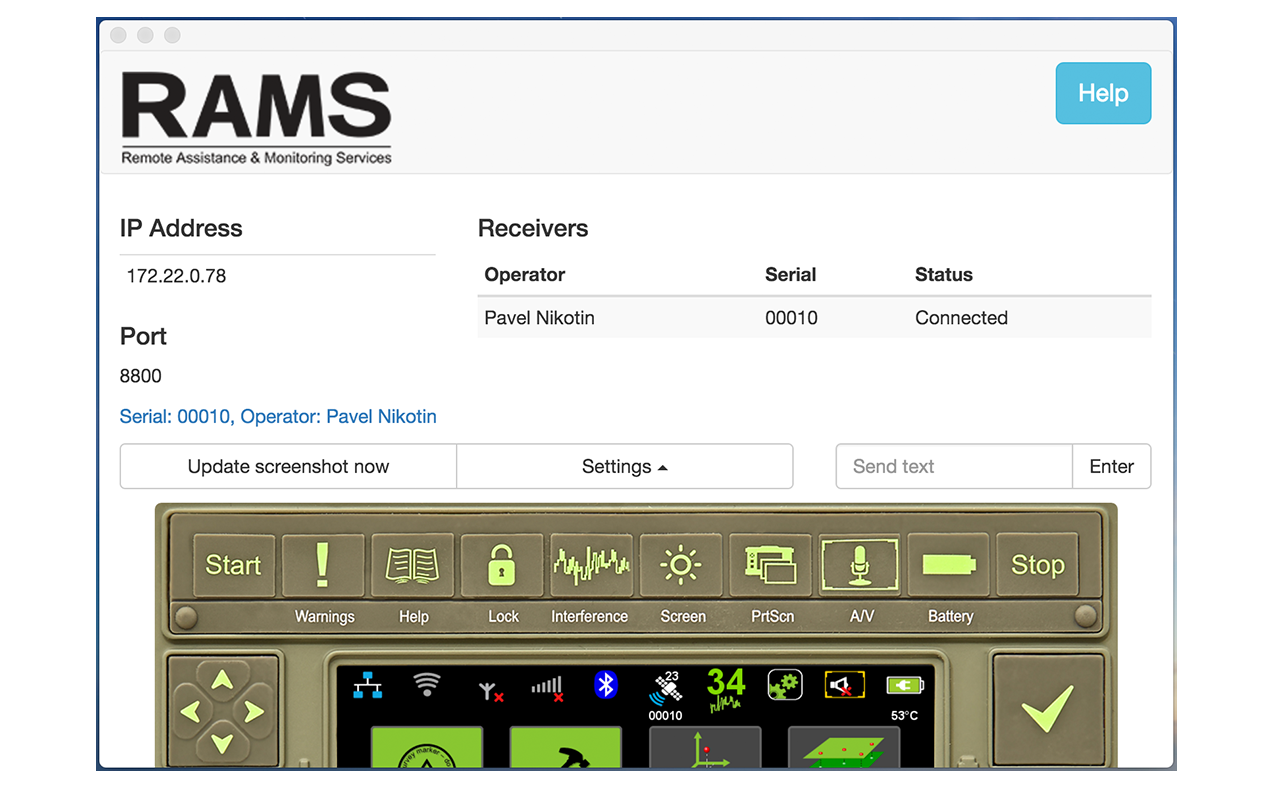
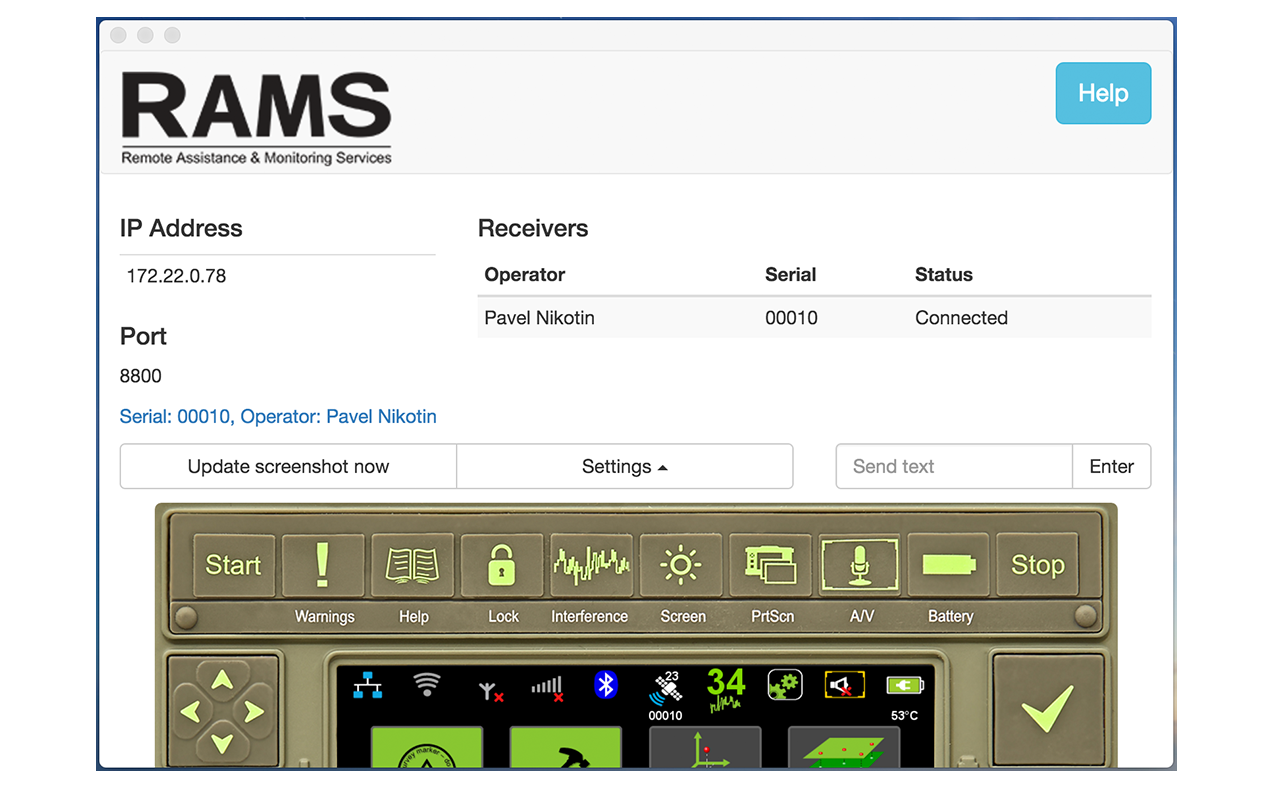

Work in a teamCoordinate the work of your surveyors |

AccessibilityWhen the device is on a high pole, your mobile phone may show the device display and allows you to control remotely. |
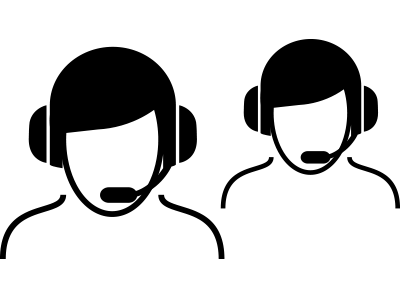
Remote SupportAsk your local dealer to assist you, if necessary. |

Run your own serverWe provide several ways to run RAMS Server |
For your convenience, we have created an application that contains a Server and a Viewer in one. It is get you started. Launch the app, Set your Triumph-LS, and you're ready to go.
You can use in in many ways:
For Windows
Web-based version of Viewer. It's just a web-page, so open it on any device where you have a web-browser. It allows you to connect to a RAMS Server or to a RAMS Desktop.
Web application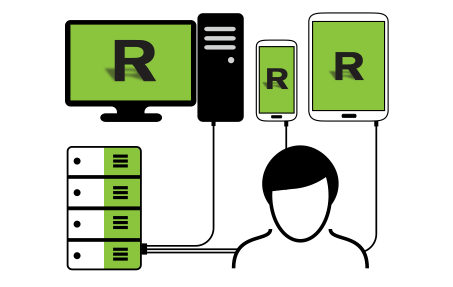
Mobile version carries RAMS Server, so you don't have to have Internet access for remote control of your Triumph-LS.



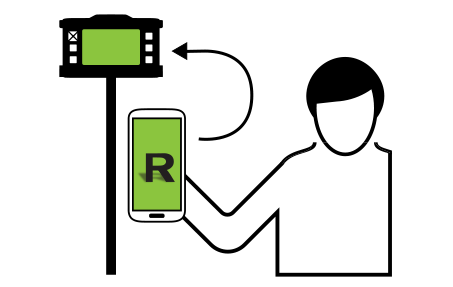
Take your Triumph-LS, switch to Home screen and click Support button
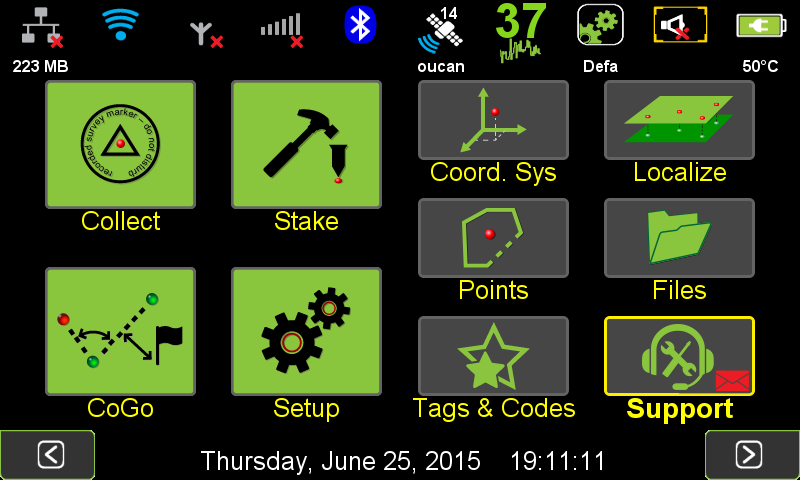
Now you are ready to specify RAMS server settings.
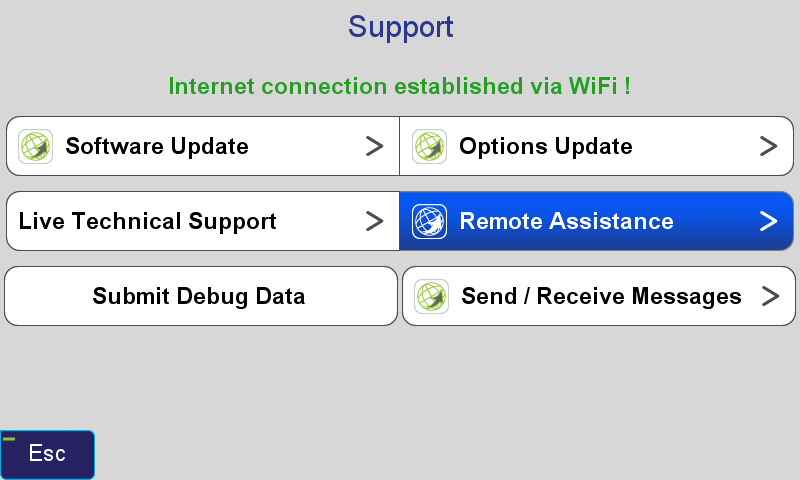
We predefined JAVAD GNSS Support Server settings for you. If you want your local dealer to assist you, please select first option.